With the higher and higher capacity memory cards becoming available, number of photographs clicked are increasing day by day. Digital space is cheap. Photographers can now store hundreds of thousands of photographs without any problem. The trouble arises when trying to find something. Here is a small list of things to do and get your collection of photographs organized.
Get everything together
Download all the photos that have been lying in the memory cards all around. Some of them still in the cameras. If there are any photographs shared by your family or friends in emails, google-drive, dropbox etc; Download them too. Transfer photographs from your mobile phones also to your computer. Get everything together before starting to organize.
Create a folder structure
Most of the photographers I have met do have some kind of folder structure in place but it is still not very logical. The simplest way could be to have ‘years’ as main folders with ‘months’ as subfolders and various event names, vacations, photoshoot names as sub-folders under the months. Some photographers have further divisions under each of these lowest subfolders as – originals or unedited, edited, raw, jpg, web-use etc. I recommend keeping these small subdivisions minimal.
On my computer, all the raw files are directly stored in the subfolder corresponding to the event under the year and month structure. This subfolder also contains the corresponding full size jpg files and sidecars (files created by some programs while working on raw).
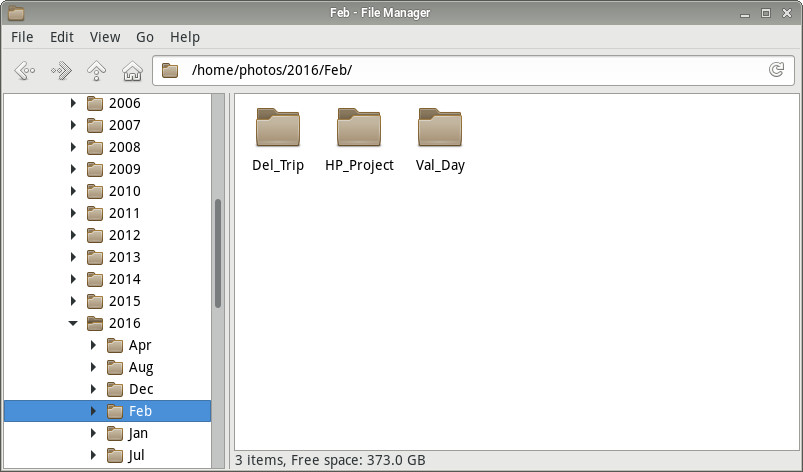
Reduce the load
Now delete all those photographs which you are not going to be using. These could be wrong exposures, accidental clicks, multiple images of the same subject in an effort to get one sharp well focused image, duplicates or simply the photographs that just happen to be not that good.
Adding intelligence
There are various photo-management softwares available that add further intelligence to the simple folder structure. This is done by tagging all the images manually and then organizing files quickly based on these tags. The photos can be organized by their quality, genre or even location. Nikon ViewNX is a simple and free software by Nikon. Picassa (Google), iPhoto (Apple) and Adobe Lightroom are few other quite capable photo-management programs. Shotwell is another nice and simple program on linux for organizing photos.
Synchornise with WebAlbums
It seems that everyone wants to share their photos now a days. Use Flickr or Google Photos. These are good places to share your pictures with others. Facebook and other social media sites are a strict no. They resample the photographs before uploading them which reduces the image quality.
BackUp
This is vital. Most photographs are lost in the present times due to absence of BackUps. Take this seriously. I have a simple incremental backup system in place (with no compression of any kind). All the photographs from my computer get backed up every month on a pair of separate pair of backup drives which run in RAID 1 configuration. Apart from this the same files are also stored in another external hard disc which I keep in a metallic anti-static container in a different physical location.
Techies recommend using cloud storage for backup, which is an even better option. Optical media is another option which is also not prone to electromagnetic damage, corruption by computer viruses or user errors but it takes time and can be expensive in the long run.
Whatever you plan, have at least two BackUps which are regularly updated and stored in two separate physical locations.

(Photograph from a vacation. My hard-disc which had this and many other photographs crashed. Thankfully there was a backup. I did end up loosing some of the pictures which had not been backed up.)

Nice article Dr. Maini. What is a Raid 1 configuration and what is Optical media?
LikeLike
Thanks. RAID 1 consists of creating exact copies (clones or mirror images) of the hard disc, in real time. So, in such a setup when one hard disc fails, the data remains safe on the other copy. This is just a way to prevent data-loss in case of a drive failure. Optical media is a fancy way of saying ‘CD, DVD, Blu-Ray etc’.
LikeLike